|
|
 |
 |
| |
| |
| Playing
real money Casinos with your mobile phone |
| |
|
| |
The world has
turned mobile and is still doing so. Now the long evolution of the gambling
world has taken this revolution to its heart and has produced many an App to
look and feel like the online world that we are all familair with. But its not
as easy as it might be.
To play a mobile casino you first need a
smartphone, that much many people have already. The easy thing to do is
navigate to your chosen site in your browser, log in and away you go. But for
many people they want instant access with extra features and then you need to
install an App from a reputable vendor. Mobile Slots Today offer some of the
best mobile slot games available, check
out
Casumo mobile casino who have an array of the latest slot games on the
market.
Blackberry and Windows
If you are one of those people
still using a non-Android Blackberry you are not going to find any apps at all
and if you have a Windows phone of any operating system version, then it
doesn't seem that anyone of the online casino operators have thought it worth
while to create apps for this type of phone. It also looks that new Windows
phone are not being made. There are however some free casino type apps
available for Windows phones.
So currently you can get genuine real
money mobile casinos with all the regular games only on an iPhone or an Android
device.
iPhone (near 20% market share)
If you have an iPhone
and you like to gamble then you've probably already been into the App Store on
your phone and found one of the regular operators for which you have an account
already. Simple as that and why shouldn't it be. You'll only need sufficient
space in the memory for another app and an internet connection to download,
install, sign in and make real money bets. Remember that when on the move you
will not always have an internetn connection.
Warning : Apple allows
real money gambling (RMG) apps to enter its App Store in certain markets only,
including the UK. You'll have to check for your country if
different.
Android (near 80% market share)
This is where it
gets tricky. From the outset of Google's Play Store (known as Android Market
until 2012) real money gambling (RMG) apps have been refused entry to the store
since it opened its doors in 2008. Its not understandable as a policy but it is
inkeeping with other Google policies like barring Google Ads from gambling
orientated websites and opposite to Google allowing the same type of site,
gambling, to pay them for Google Ads.
The other confusing thing is that
there are apps you can download for free in the Play Store like, casino, slots
or poker, that you can make in-app purchases to buy play chips. So you can
in-effect lose real money playing with apps downloaded from Google's
store.
You can still however get the real operators app and play for
real money in a live game or tournament by what is called sideloading. There
are several methods to sideload so we will mention two.
First, enable unknown sources.
Before you start, you
need to make sure you have allowed your device to install apps that are found
outside of the Google Play Store. So from settings you tick the box that says
"Unknown sources" and tap on "OK". |
| |
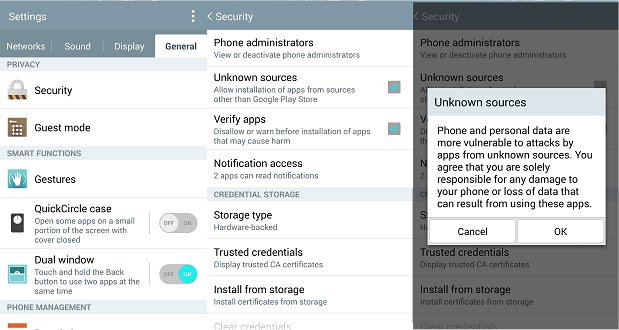 |
| |
Then the process
is quite easy, just navigate in the browser to the gambling portal of your
choice and they will detect you are using a mobile device and offer you to
download their app.
For some sites they still need you to davigate to
the download page or even scan the operator’s QR code but these are
dedcreasing in number.
Manual
method
This method is also very simple, but can be a bit more tedious
than the other methods. If you’ve downloaded the apk from a computer, hook
your phone up to it with a syncing cable (likely Micro USB) and drag and drop
file into the phone’s storage. Since we’ll need to find the file
again, make sure you remember where you placed the apk on your phone. Usually,
it’s easiest to place the file in the root of your phone’s storage,
inside no folders. This will make finding the file easier later on, but it's
not a great way to keep your phone's storage organized.
Now head over to
the Google Play Store and download a file manager app, or your phone may even
have a file manager app pre-installed. Open the file manager, find the APK you
placed in the storage, and tap on it. This should initiate the
install.
A word of caution
Sideloading
apps isn't necessarily safe. Google screens apps in the Play Store for certain
types of malware, but when you circumvent the store, you give up this
protection. You'll want to make sure you have some sort of anti-malware
scanning software running, or at least be very careful what you
download. |
| |
|
| |
|
 |
|
| |
| |
|
|
|
 |
|
 |